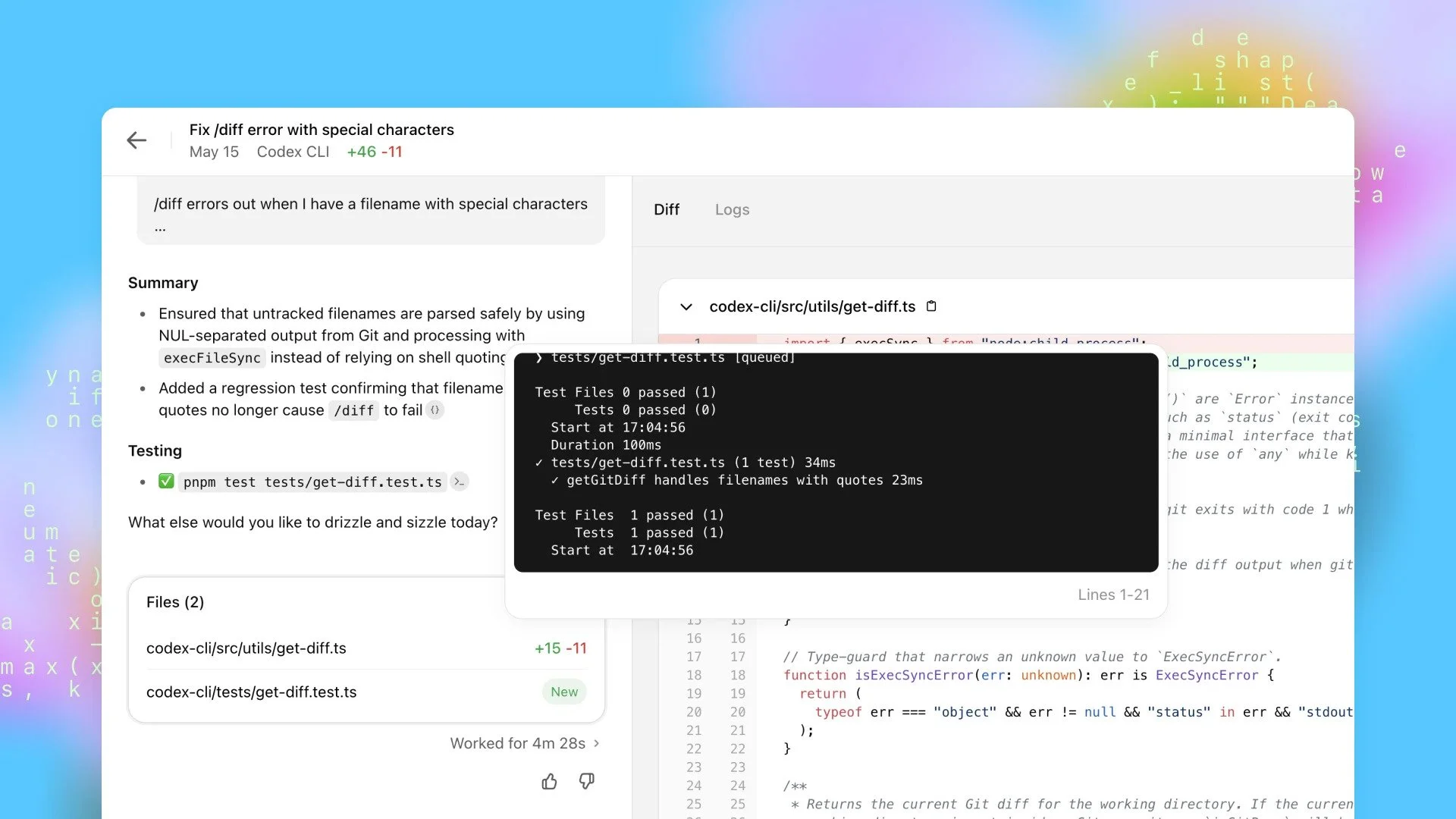Introducing Codex for Salesforce
OpenAI’s Codex is quickly becoming a valuable tool for anyone working in the Salesforce ecosystem whether you're a consultant, developer, or even an admin looking to build your coding skills. At its core, Codex is an AI-powered assistant that helps you understand and write code faster and more efficiently. This is especially useful in Salesforce projects, where it’s common to work with complex orgs filled with legacy Apex code, custom objects, and layers of automation.
One of the biggest challenges in these environments is simply figuring out what’s already been built. Without the right tools, it can take hours—or even days—to untangle the logic behind an existing setup. That’s where Codex comes in. When paired with tools like Visual Studio Code and GitHub, Codex can analyze your org’s metadata and provide instant answers to your questions. Instead of digging through Setup menus or scanning debug logs, you can just ask Codex to explain, summarize, or even write the code you need.
This approach not only saves time, it also lowers the barrier to entry for those who want to understand Salesforce development without starting from scratch.
From Insight to Execution: Codex as Your Coding Partner
But Codex isn’t just about analysis; it’s a full-service coding assistant. Once you know what needs to be built, fixed, or improved, you can have Codex write the code for you, grounded in your org’s existing structure. Once connected, Codex can instantly scan the entire codebase and answer high-level questions in plain English: “Which Apex classes are making external callouts?”, “What’s the most complex Flow in this system?”, “Which object has the most custom fields?”, or “Are there any custom Master-Detail relationships?” . For example, say you want to create a Lightning Web Component that mimics a standard related list but only pulls Contacts with a specific Record Type, and also displays fields from related Application records. In a single prompt, Codex can generate the LWC, the Apex controller to support it, and a well-written test class. It adheres to your org’s coding conventions, intelligently comments on its logic, and fits seamlessly into the existing framework. Developers can use it to save hours on repetitive coding tasks, rapidly prototype solutions, or even learn best practices by observing how Codex writes and explains its code. It’s like pair programming with an expert who never gets tired.
Bridging the Gap Between Admins and Developers
For admins, this is where the gap between “clicks” and “code” begins to shrink. Codex allows you to search and understand code by simply describing what you’re seeing or trying to solve. Can’t figure out why a button isn’t working or which Flow is changing a field behind the scenes? Just ask Codex. It can locate the relevant components, tell you whether the logic lives in Apex or Flow, and help you understand what it’s doing. And when something needs fixing, you don’t have to pass it off to a developer. You can describe the problem, let Codex generate a solution, and then use its guided UI to commit the fix to a branch. From there, deploy it to a sandbox for testing and make refinements as needed.
The real value here isn’t just in speed, it’s in clarity, accessibility, and confidence. Codex allows teams to collaborate more effectively, onboard faster, and build smarter. Whether you’re a seasoned developer looking to accelerate your workflow or an admin ready to dip your toe into the codebase, Codex gives you the tools to move fast without breaking things. It transforms Salesforce development from something only a few could master to something that anyone given the right prompt can now understand, build, and improve.